Directions for PDF Forms
When opening PDF forms select “Highlight Existing Fields” located in the top right corner of the form.  An example of this can be seen on the purple bar below. When finished click the “Print Form” button. Saving these forms is not an option.
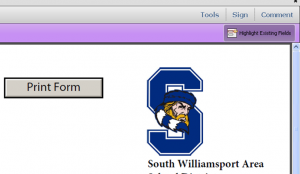
General Directions
The attached forms are for employee use. Use the links at the right to access the appropriate form. Complete the form online prior to printing the forms out. Submit a hard copy of the completed form as directed. If you have specific questions on completing the forms, please contact the office.
Access Forms
Professional Development Request
Field Trip Request Form
Reimbursement Request Form 2-2019
Pre-Approval College Course
Reimbursement College Credit
Personal Leave Request
Student Permission for School Field Trip
Curriculum Development (Use when writing NEW curriculum)
AP / ADV Course – Direct Contact Time with Students (Use for providing summer support to AP / ADV students)






